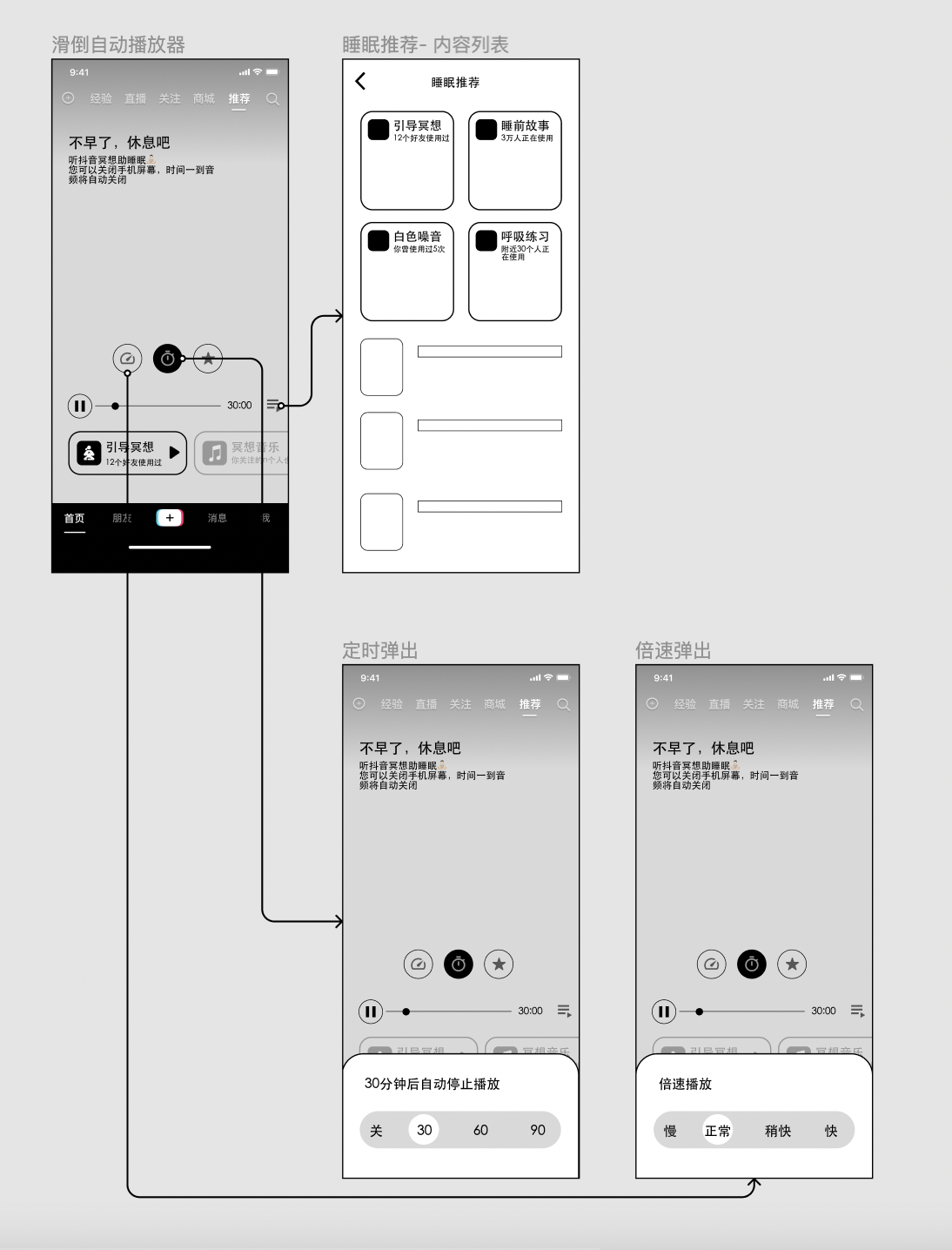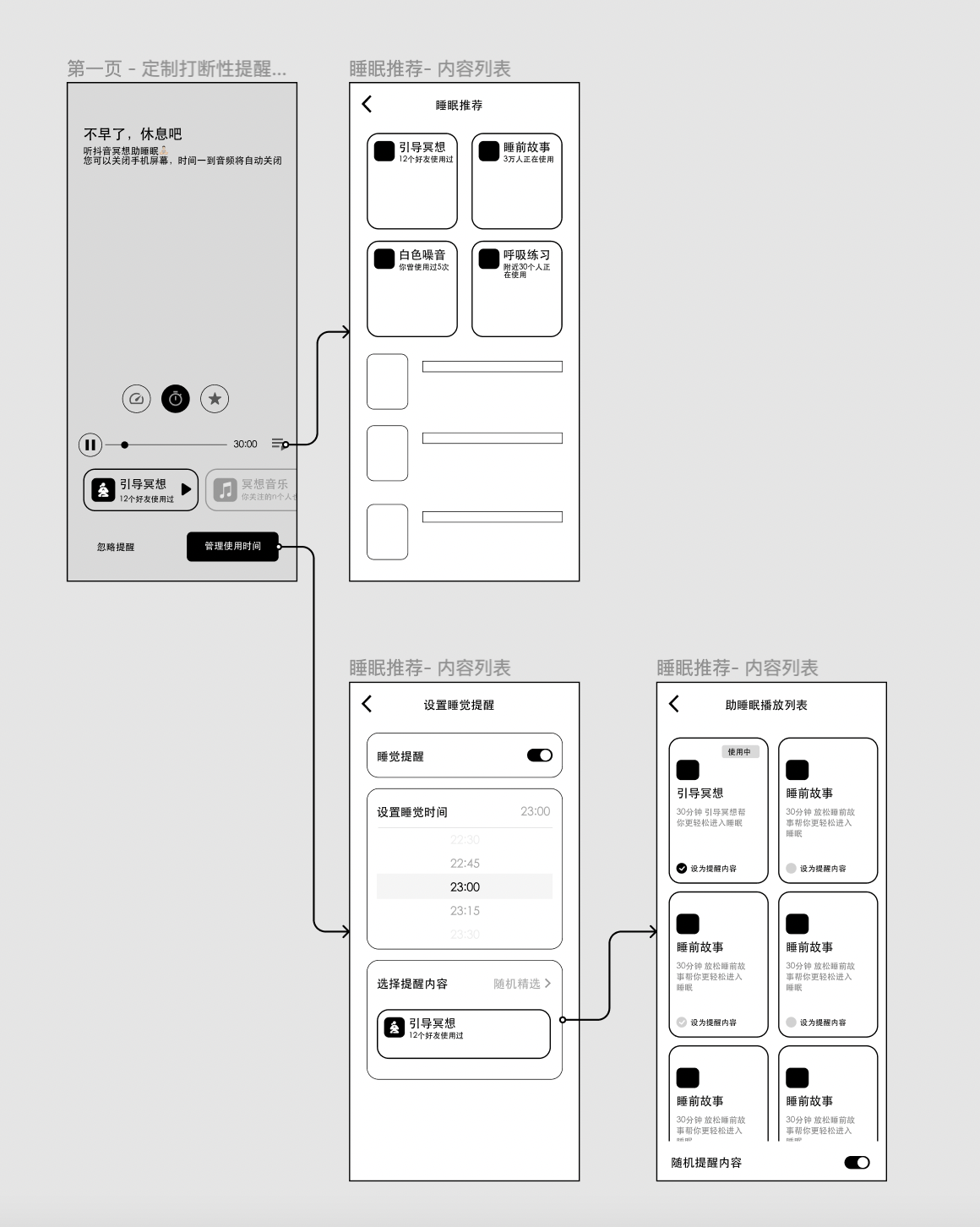TikTok China
Time Management Project
As TikTok (Douyin) continues to soar in popularity in China, the research and feedback regarding its impact on users’ sleep and mental health are becoming increasingly apparent.
TikTok is committed to creating a product that significantly contributes to users’ overall well-being. In addition to tirelessly developing features that foster engagement and interaction, TikTok aims to prioritize enhancing users’ daily lives and health.
Image: Research shown how the usage of mobile device and social media affect sleep
Whilst currently there are few tools in place for this purpose.
However, the engagement levels are poor. We see a big opportunity here to elevate that and enhance the overall user experience to provide even greater support and assistance to our users’ sleep and mental health overall.
We also know that the below techniques could help improve sleep:
Reduce blue light exposure in the evening
Have good sleep routine
Relax, unwind and try sleep meditation.
My Role
Lead design of the project from discovery to delivery
Lead a team of two junior designers
Facilitate within a cross-functional team
Set up vision and priority
What’s the data telling us
Understand user pain points and motivations through user interviews and surveys
HMWs
How might we increase action rate of the ‘sleep reminder’ in multiple places
How might we decrease the reopen rate of the app after using the feature
How might we increase the engagement of ‘Listen’ feature at bed time
How might we increase engagement of ‘set a sleep time’
Challenges
Offer a compelling feature that resonates with users, instilling a sense of autonomy and motivation, while simultaneously enhancing sleep quality, without causing disruptions to the core functionalities of the application.
What makes a more effective ‘sleep reminder’?
We believe that
Put the phone down is a lot to ask when users are in a habit of scrolling
So if we suggest that
Try ‘Listen’ instead of ‘put the phone down’
We will see
Increase of using the feature and lower re-open rate
After research on meditation and mindfulness tools particularly, we found that the best content we can test in this space could be divided into 4 categories.
Guided meditation
White noise
Breathing exercise
Bedtime stories
However, how might we educate our users on the concept? We know that our users value self-care, how do we link the two, and effectively communicate that?
What about the content of ‘Listen’?
The content team would be working on developing the improved version.
We believe that
The current ‘Listen’ content are not the most effective in terms of aiding sleep
So if we
Include better researched and quality content
We will see
Decrease of re-open rate after using the feature
Initial user flow, wireframe & UI Exploration
Initial testing
Conditions
User using the app normally
User have previously set up ‘Sleep time’
Reminder appear when reaches set time
Reminder appear after the previous scroll
Test 1
Actions
Clear default UI
Auto play by default
In a player view
User are able to choose other content to play by open up the play-list view, or by quick scroll suggestions in the same view
User can adjust the speed, timer, and save the video
User is NOT able to scroll away
Test 2
Conditions
User using the app normally
Reminder based on previous rules
Reminder appear after the previous scroll
Actions
Keep it within the default app window
Show a list of suggested ‘Listen’ content
User can choose to play content in a player view
User are able to view more play list content
User can adjust the speed, timer, and save the video
User is able to scroll away
Test 3
Conditions
User using the app normally
Reminder based on previous rules
Reminder appear after the previous scroll
Actions
Keep it within the default app window
Auto play by default
In a player view
User are able to choose other content to play by open up the playlist view, or by quick scroll suggestions in the same view
User can adjust the speed, timer, and save the video
User is able to scroll away
More areas to explore
Discover more entry points for ‘Listen’
Increase visibility of ‘Listen’
Keep improving on content
Dedicated Health area
Reminder video from a family member, partner or friend
More scenarios for ‘Listen’, e.g. when running
Self care eco system